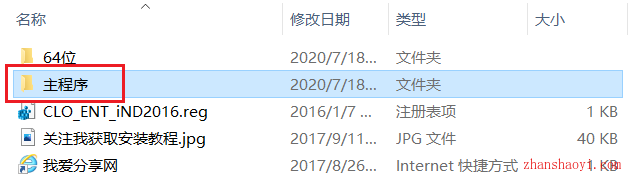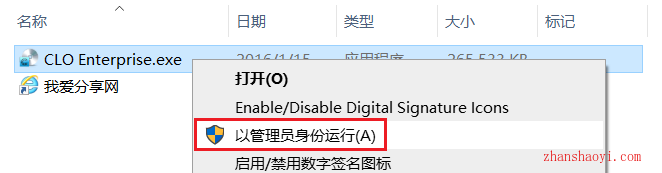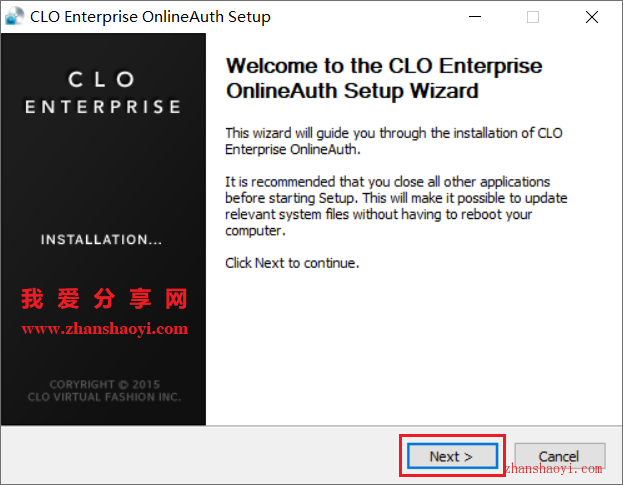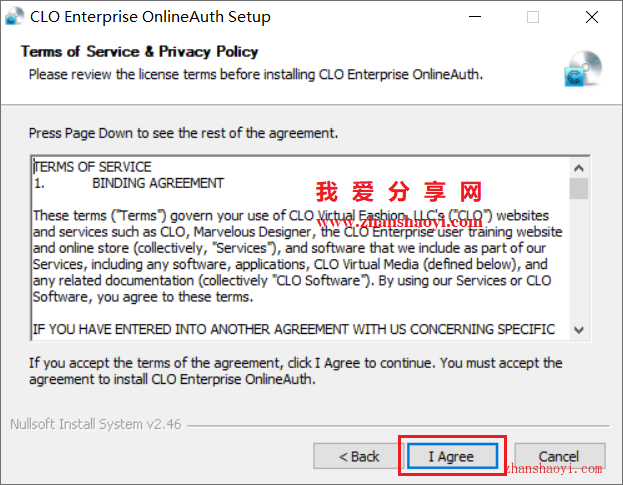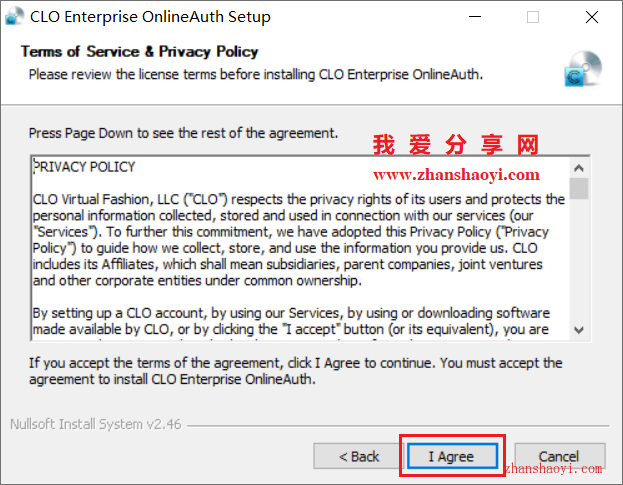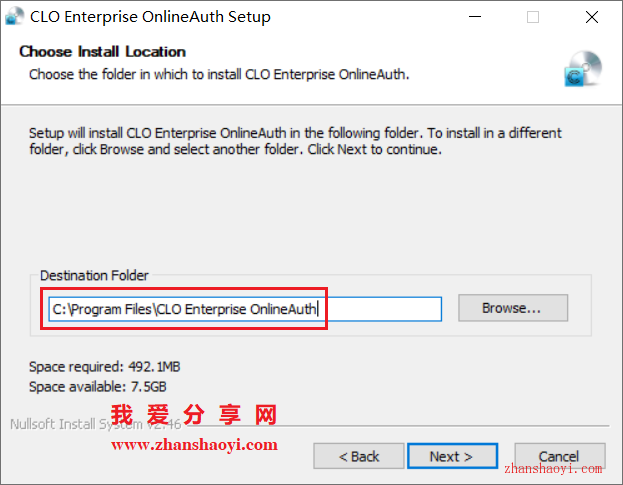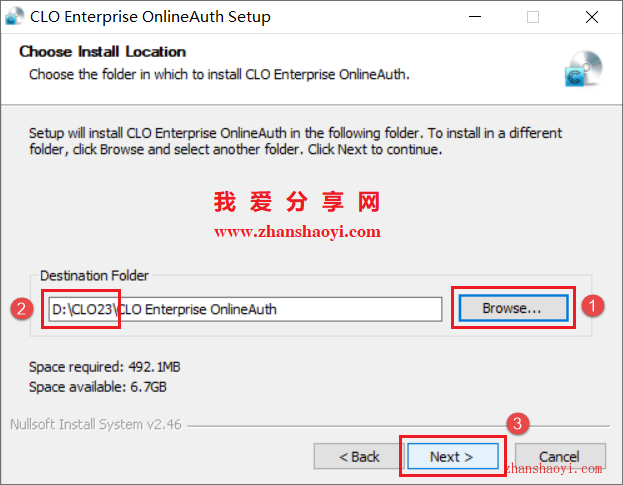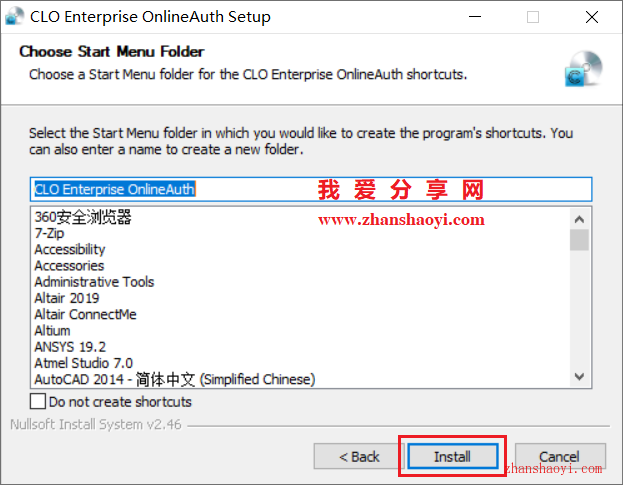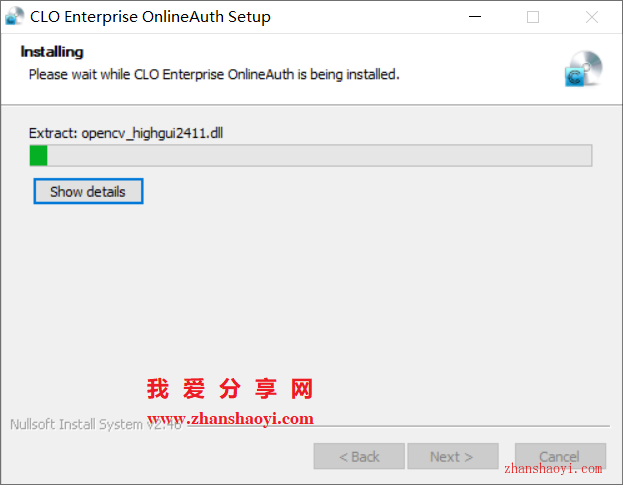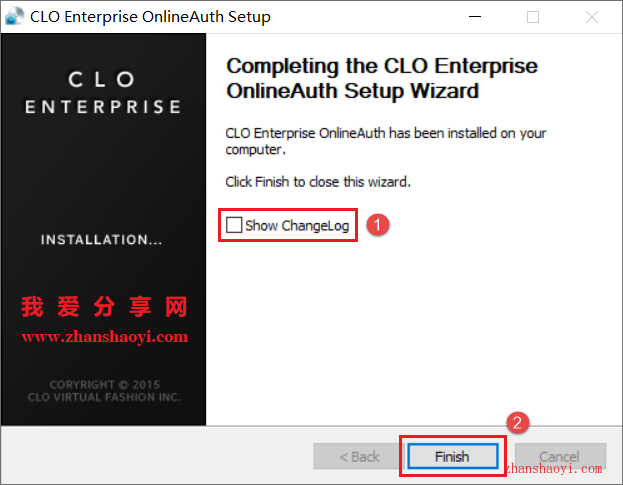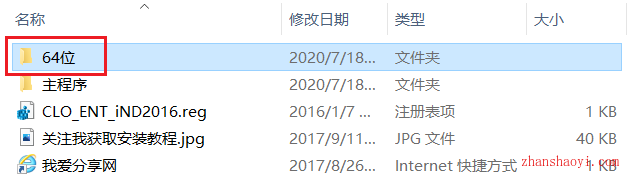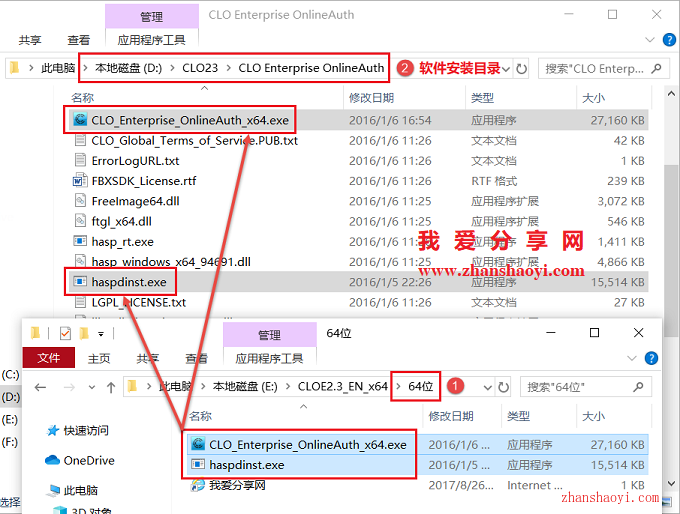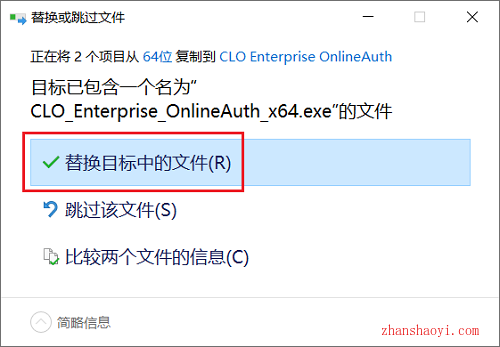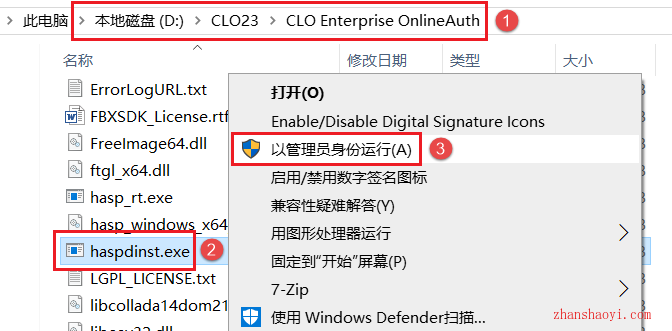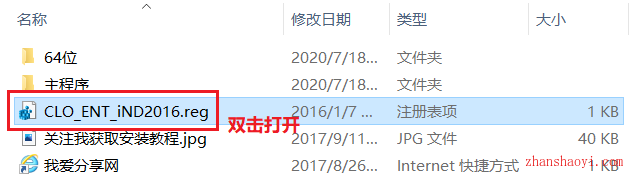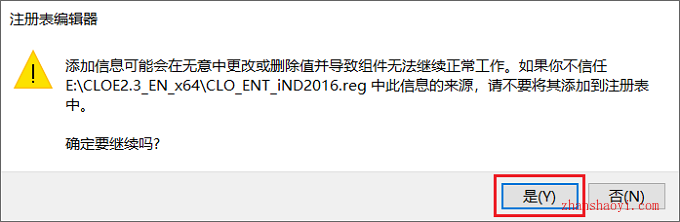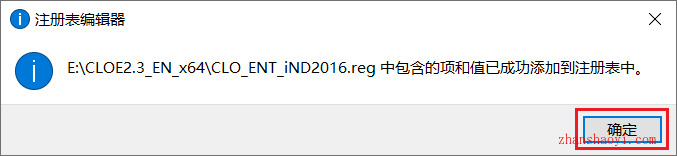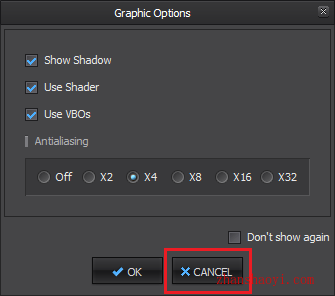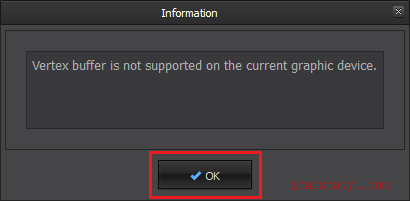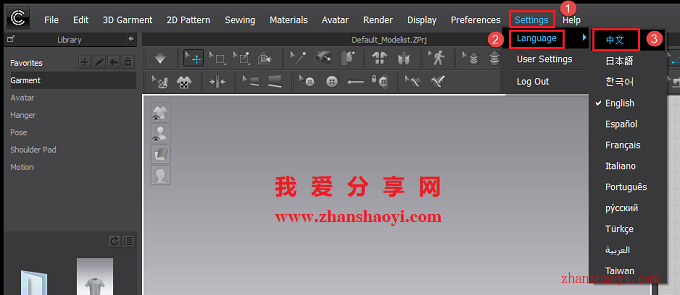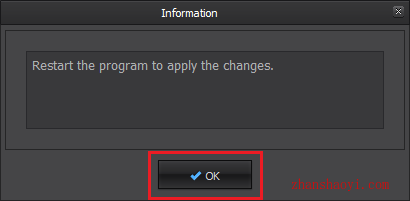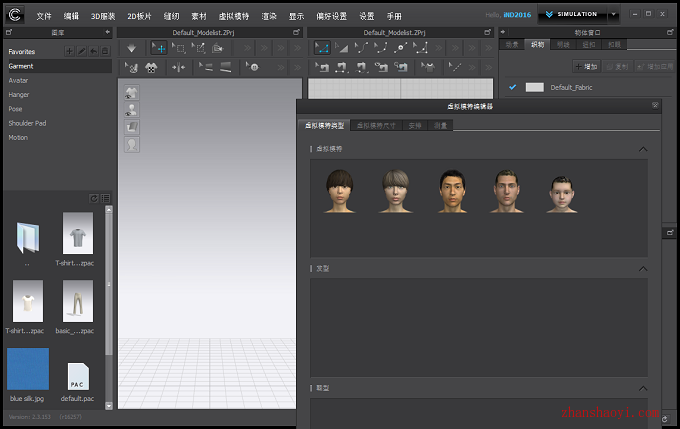软件下载:
CLO3D 2.3_32/64位破解版:【点我下载】
安装前须知:
1.安装全程须断网,否则易安装不成功;
2.解压和安装前先关闭360、电脑管家等所有杀毒软件,防止误杀补丁,导致安装失败;
3.CLO3D2.3适用于Win7/8.1/10(32/64位)系统,亲测可用!
CLO3D 2.3 WIN10 64位安装步骤:
1.先根据自己电脑操作系统的位数下载对应的CLO2.3软件安装包到电脑磁盘里,并鼠标右击进行解压缩,然后打开“主程序”文件夹
2.找到CLO Enterprise.exe,鼠标右击选择【以管理员身份运行】
3.进入安装界面,点击【Next】
4.许可协议,点击【I Agree】
5.继续点击【I Agree】
6.选择软件安装路径,默认安装在C盘,点击【Browse】可修改软件安装路径,注意:安装路径文件夹名称不能含有中文字符!小编这里将软件安装在D盘CLO23文件夹下,然后点击【Next】
温馨提示:请记住软件安装路径,后续操作需要用到。
7.点击【Install】
8.正在安装中,这个过程大概需要8分钟左右的时间,请耐心等待…
9.安装完成,先取消“Show ChangeLog”前面的勾选,然后点击【Finsh】
10.返回软件初始安装包,双击打开“64位”文件夹(32位系统双击打开32位文件夹)
11.找到CLO_Enterprise_OnlineAuth_x64.exe和haspdinst.exe,将2个文件全部复制粘贴到软件安装目录(见第6步)文件夹替换原文件
12.点击【替换目标中的文件】
13.找到上一步粘贴后的haspdinst.exe文件,鼠标右击选择【以管理员身份运行】
14.点击【OK】
15.返回软件初始安装包,找到CLO_ENT_iND2016.reg,双击打开它
16.点击【是】
17.点击【确定】
18.返回电脑桌面,找到CLO图标,鼠标右键选择【以管理员身份运行】
19.点击【Cancel】
20.点击【OK】
21.先勾选“Don’t show again”,然后点击【Close】
22.打开软件,先点击【Setting】选项卡,然后点击Language】,最后点击【中文】
23.点击【OK】
24.重新打开CLO2.3软件,中文版界面如下: